The Lion OSX upgrade of my old Snow Leopard Hackintosh turned out to be harder than expected due to the effort to install an NVIDEA GTX 470 into the dual booting WIN7\OSX Intel I7 970 build that would run 64 bit and dual screen in both Win7 and OSX 7.1.3. The GTX470 is the beefiest NVIDEA CUDA GPU with 448 CUDA Cores and a gig of Memory. With 14 Tessellation engines, the GTX470 allows me to use the Mercury Playback Engine in Adobe Premiere Pro on the Windows 7 side of my dual boot. The goal was a super editing machine that would allow me to edit with Final Cut X and Premier Pro 5.5 sharing a third DATA drive formatted in eXfat.
This description of how I did it is more for me to refer back to since the process is specific to the OSX version and hardware that is used. I also hope it will help somebody with the difficult installation of the GTX470 which requires some KEXT additions.
HARDWARE:
- Gigabyte GA-X58-USB3, i7-950, firmware revision F2
- 12 gigs of trichannel memory
- Lion 10.7.3
- GTX 470
First set up important essential BIOS settings
- Load Optimized
- Power management: ACPI type s3(STR) so sleep works
- Integreated Peripherals” extream Hrd Drive XHD OFF
- PCH Sata controll mode AHCI
- HPET to 64-bit mode
1. UNIBEAST Install USB stick- Build it with lion 10.7 loader
Prepare machine for instal
- 4 his only on MB
- One UNFORMATED drive (sometimes previous shit on the drive messes up install)
- No other USB drives or Perphs
- ONE monitor
2. Boot machine and hit f12 to select USB HDD load
3. Load UNIBEAST
4. Disk Utility and create a single partition and under options choose master boot record. Name it LION and format disk. leave USB drive in and then load Lion OSX onto newly created LION partition.
5. After install, machine reboots and then you load UNIBEAST again with f12 at which time you will be given the option of booting from lion disk.
6.boot into LION on HD and fill out all the BS registration crap
7. Update 10.7 to 10.7.3 using the software update option on the Apple ICON
this usually reboots after it finishes
8. Reboot through f12 USB HDD with UNIBEAST and select lion partition
9. Log into os and confirm running 10.7.3
POSTINSTALLATION
Now the tricky part! For this particular motherboard, there are predesigned DSDT’s (Differentiated System Description Table) on Tonymac’s Site for my motherboard and others. My MB is a socket 1366, X58 F2 (F2 refers to the bios firmware revision)
On another USB Drive you will need to copy
- Multibeast (I’m using a lion specific version 4.2.1)
- your DSDT file (if it works)
- For loading a Nvidea GTX 470 which is (the beefiest Nvidea Fermi Card that I have researched working in Hackintosh with all the Fermi Cores working….) you will need a file called
- KEXTEDIT
- AppleACPIPlatform.kext
- IOPCIFamily.kext
- Also I find it convenient to get the latest FERMI CUDA drivers for OSX from NVIDEA
Copy all the files to the desktop with the second USB Drive
Load Multibeast and choose the following
- Select Easyboot the generic loader and Chimera boot loader (the DSDT’s on the site did not work for me–I think it has to do with the NVDEA card that is tough to install since if I use a ATI HD 5670 there is no problem using DSDT)
- Select Drivers & Bootloaders / Audio / Realtek ALC8xx / ALC8xxHDA and AppleHDA RollBack, and ALC892 (MB has the ALC892 version in it)
- Select Miscellaneous / USB 3.0 – NEC/Renesas
- Select Network / Lnx2Mac RTL81xx (MB has gigabit ethernet with the RTL8111E chip)
- Select Boot Options / 64-Bit Apple Boot Screen
- Select System Definitions / Mac Pro / MacPro 5.1
- Select BOOT OPTIONS and choose PCI root ID fix (THIS IS FOR Graphics problem and took me a long time to figure out
- Look in extra / extensions to make sure IOPCIFamily kext is in there.
- Download the ACPI PCI Kexts
- AppleACPIPlatform.kext
- IOPCIFamily.kext
- Install them using Kext wizard
- On the tab option “installations” find your two kexts above and click “System / Library / Exensions”, then execute.
- On the tab option “maintenance”, click “System / Library / Extensions” and run that.
Install CUDA drivers if you need them (for NVIDIA cards only).
Restart your computer.
That should do it. If you have a problem now, you load Uniboot and erase disk with Disk Utils and start from scratch!
Once done, I use a program called I use SuperDuper to clone the HD. If you want to dual boot win Insert another single hard drive (uninstall OSX drive) and install WIN7. Then install all hard drives back and make sure y ou boot off the OSX drive. Chameleon loader will load, hit spacebar and you will see option to boot to WIN7 Drive. I also like a third drive formatted with OSX in ExFAT so that I can transfer files between the two OSs like video and photography.




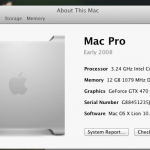
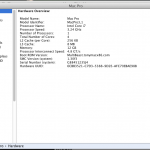
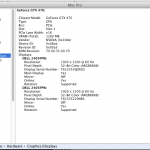
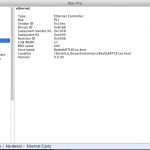
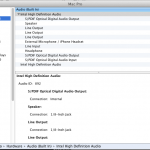



Can you use the GTX470 with Premiere Pro in OSX? Will the Mercury engine recognize it like it does in Windows?
It appears to work I made a blog entry to address what I have learned about this problem.