
To celebrate 40 years of marital bliss and the final years leading to our semi retirement, Gina and I decided to enjoy life a bit and check out some of the Iconic Fairmont Hotels in Alberta-The Banff Springs Hotel and the Chateau Lake Louise both built in the 1800s by wealthy Railroad Tycoons. Our trip to Banff was more of a hiking, and eating type vacation and although I did bring a fly rod with me, I didn’t have a chance to use it. Instead we spent the majority of our time hiking challenging trails . In place of lugging along my Nikons and heavy glass, I decided to shoot exclusively with my Iphone 14 Max Pro. Using a cameraphone has so many advantages over heavier equipment especially hiking the high country.





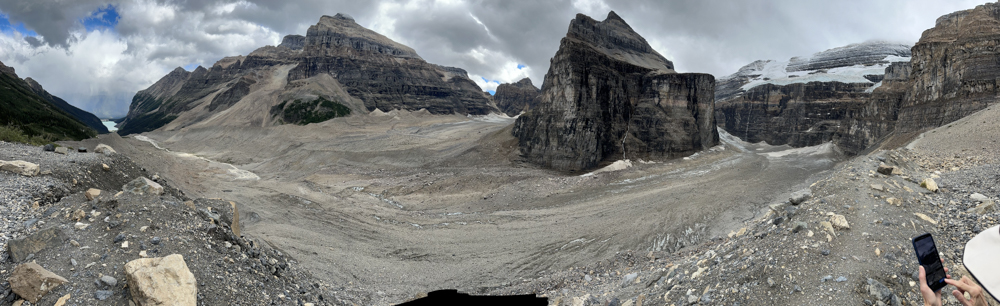

My workflow with the Iphone 14 Max Pros involves using an IOS camera app called ProCamera.
- Supports manual switching between all lenses, no matter which iPhone you own.
- Manually control almost every aspect of the iPhone camera that Apple allows: File Format, shutter speed, ISO speed, white balance, HDR, exposure compensation from -7 EV to +7 EV, manual focus, and to switch between 48 and 12 megapixels resolution of the main lens for iPhone 14 Pro users.
- Supports manual mode for focus, ISO, and shutter speed and offers a priority mode for shutter speed and ISO speed.
- Adjust and lock focus and exposure independently of each other.
- Supports volume button shutter release. That’s required if you want to use a Bluetooth remote shutter release.
- If you own an Apple Watch, you can use the ProCamera Apple Watch App as a remote shutter release.
- Support for truly unprocessed RAW (“classic RAW”) plus the new Apple ProRAW if you own an iPhone 12 Pro or newer.
- 3 different grids for image composition.
- Anti-shake shutter release for sharp photos in challenging light
- Exposure Bracketing in RAW format. This will save three differently exposed RAW photos you can use to create, e.g., an HDR photo using Lightroom (on your desktop computer!)
- Tilt-Meter for perfectly leveled photos
- Dedicated low light modes that work with all lenses and allow you to save your photo in Apple ProRAW format.
- Different HDR modes, including a manual HDR mode, with asymmetric exposure bracketing
- Automatic perspective correction that you can use with Apple ProRAW.
- Filming
- RAW editor that supports Apple ProRAW
- A private lightbox
- Full-screen trigger
After using Lightroom to sort the good ones out, I use a program called TOPAZ Photo AI to upscale, sharpen and reduce the noise on my best shots. The resulting photos are sharp enough to enlarge and frame. Topaz AI uses models and AI to scan through your photos and automates most of the time consuming work I use to do in Lightroom and Photoshop.


